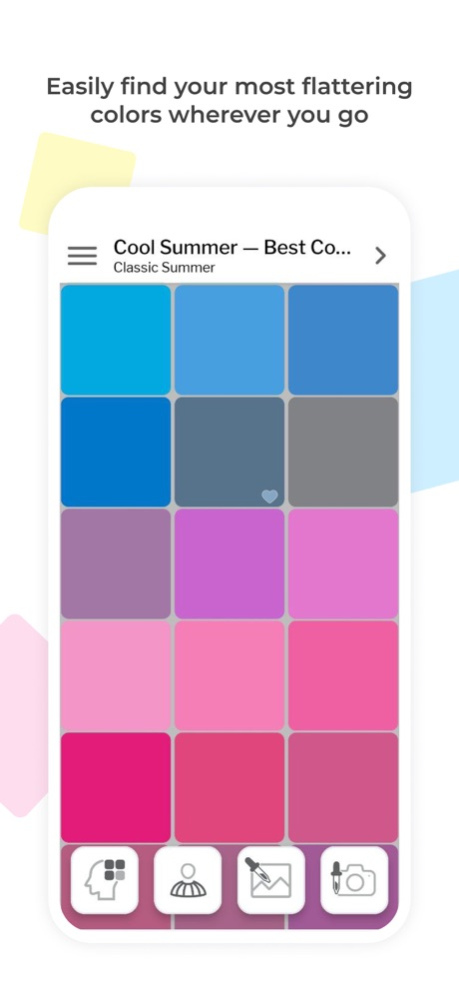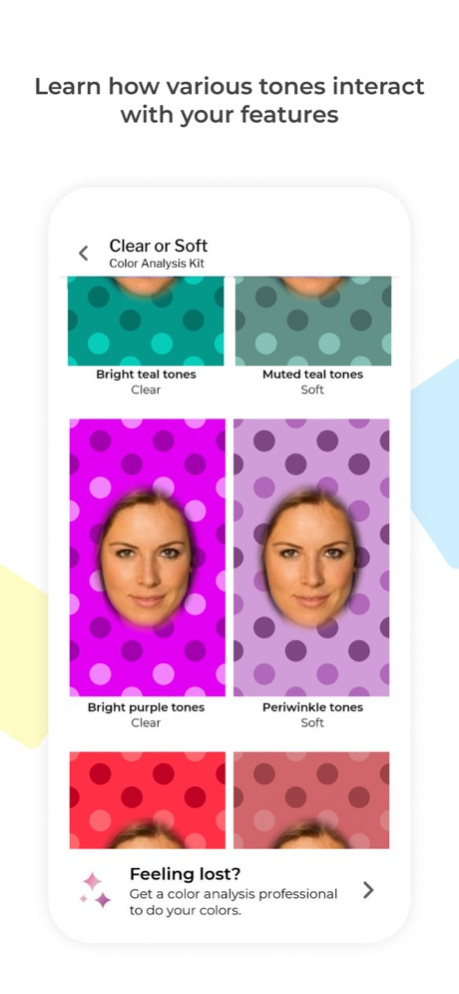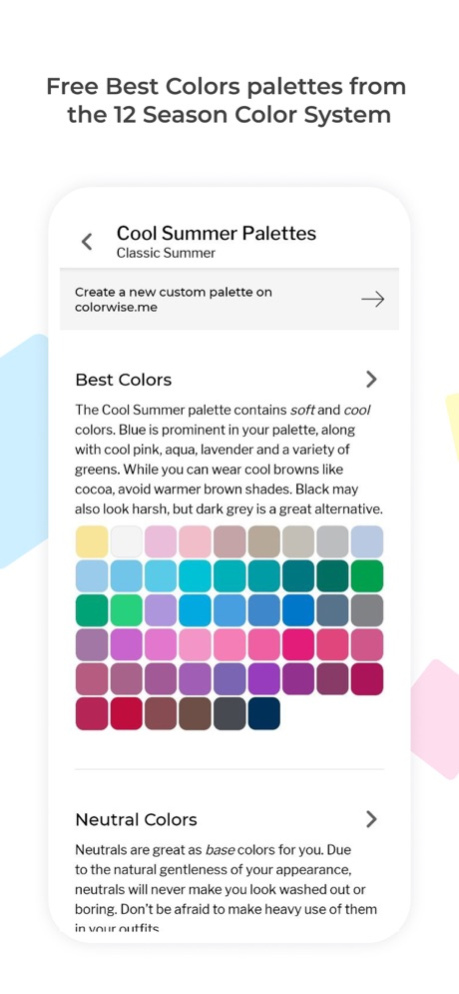My Best Colors 3.2.5
Continue to app
Free Version
Publisher Description
** Elevate Your Color Confidence **
Discover a smarter way to shop and enhance your style with My Best Colors. This practical mobile app utilizes your smartphone's camera to effortlessly identify colors that flatter you. Say goodbye to guesswork and hello to informed choices!
The app provides styling help with the convenience you desire. Use it in the comfort of your home to select the perfect look or lean on it while shopping for new clothing, accessories, cosmetics, and jewelry.
** Tailored Color Palettes at Your Fingertips **
Explore the 12 Season Color System through free Best Colors palettes. Additionally, enjoy specially curated premium palettes like Complementary Colors, Neutral Colors, Jewelry, Eyeshadow Colors, and Lipstick Colors.
** Color Analysis Kit with Personalized Filters **
Experiment with various colors to discover the ones that suit you best. Our specialized camera will illuminate your face with different shades, producing photos that mimic the effects of an in-person color draping session.
** Make it Truly Yours **
The app is fully compatible with the custom palettes you or your stylist have created on colorwise.me. Express yourself through colors that resonate with your personality.
** Key Features **
- Free Best Colors Palettes: Access the 12 Season Color System's Best Colors palette at no cost.
- Color Analysis Kit: A set of personalized filters that are designed to help you identify your color type.
- Embedded Camera: Simulates the effect of color reflections similar to draping fabric over your torso, a technique seen at standard in-person consultations.
- Custom Palettes: Bring in your custom palettes from colorwise.me and social platforms.
- Smart Color Picker: Instantly find colors that enhance your look. Point your camera at clothing or select a photo from your gallery.
- Mix-and-Match Possibilities: Experiment with palette shades and real-life colors for unique combinations.
- Take Pictures: Capture pictures in the app with color information embedded.
- Realistic Fabric Previews: Visualize colors with realistic fabric previews.
- Works anywhere: Operates in diverse lighting conditions with automatic white balance and flash support.
- Favorite Colors: Add any color you adore to your list of favorites.
- Palette Memory Game: Train your eye to effortlessly spot your best colors with our engaging memory game.
Shop Smarter, Dress Better with My Best Colors!
Mar 23, 2024
Version 3.2.5
Color Analysis Kit: Experiment with various colors to discover the ones that suit you best. Our specialized camera will illuminate your face with different shades, producing photos that mimic the effects of an in-person color draping session.
About My Best Colors
My Best Colors is a free app for iOS published in the Food & Drink list of apps, part of Home & Hobby.
The company that develops My Best Colors is colorwise.me. The latest version released by its developer is 3.2.5.
To install My Best Colors on your iOS device, just click the green Continue To App button above to start the installation process. The app is listed on our website since 2024-03-23 and was downloaded 0 times. We have already checked if the download link is safe, however for your own protection we recommend that you scan the downloaded app with your antivirus. Your antivirus may detect the My Best Colors as malware if the download link is broken.
How to install My Best Colors on your iOS device:
- Click on the Continue To App button on our website. This will redirect you to the App Store.
- Once the My Best Colors is shown in the iTunes listing of your iOS device, you can start its download and installation. Tap on the GET button to the right of the app to start downloading it.
- If you are not logged-in the iOS appstore app, you'll be prompted for your your Apple ID and/or password.
- After My Best Colors is downloaded, you'll see an INSTALL button to the right. Tap on it to start the actual installation of the iOS app.
- Once installation is finished you can tap on the OPEN button to start it. Its icon will also be added to your device home screen.